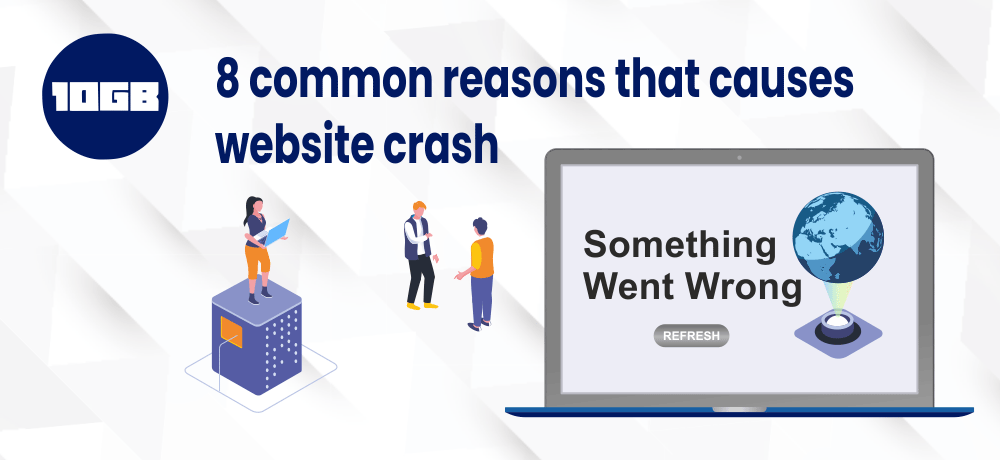Your website is the reputation of your business. Whenever your website crashes, it affects not only your productivity but also the credibility. For any business owner, the website crash comes as an unpleasant surprise particularly if he has no idea about why it happened. Additionally, the website crash leads to website downtime hereby results in customer dissatisfaction, a drop in search engine rankings, and loss of potential clients and customers.
Table of Contents
What Exactly is A Website Crash?
When your website is no longer capable of sending and receiving data, your visitors are unable to access your site. That’s when you can say that your website has been crashed. In layman’s term, when your website stops to function properly, it is called a website crash.
Though it sounds simple, the website malfunctioning can be quite difficult to understand. You can implement corrective measures only if you know the reason for the crash.
How Do You Know Your Website Has Crashed?
Log on to the website and verify if the website is accessible or not. Hold the Ctrl+ Shift button and press R to perform a hard refresh and ensure that you are not viewing the pages cached by Google.
Being a service provider, if you can access the site, then there is something wrong with the client’s system or his internet connection. Suggest him to hit the URL of a reputed site like facebook.com or youtube.com. While you are 100% sure that there is no glitch from the internet provider’s end, try to check the website on other digital devices.
If all your efforts are going in vain, you can sit down with a calm mind and analyze the problem. Contact your hosting provider for assistance in such a case.
Alternatively, utilize a website down checker for complete confirmation.
Effects Of A Website Crash
Crashes are quite common, and even tech giants like Facebook, Amazon, and Twitter have faced it. Any website could crash, however, it is critical to at least minimize the downtime if you can’t avoid it.
As per the reports, only 2% of organizations recover from downtime in an hour. The average downtime is about 4.78 hours.
More than 53% of people’s mobile visits are abandoned if the loading time of the website is more than 3 seconds.
If this is the damage that the website downtime and slow loading websites can do, then think about the consequences of a website crash.
Suggested for Further Reading
What Causes Website to Crash?
There are several reasons for a website crash. We will discuss a few of the most common reasons for website crashes. So let’s start our discussion!
Plugin Errors
Plugins are essential tools that add functionality to your site. They improve security, ensure enhanced productivity, and offer a premium browsing experience. But, some plugins could conflict with each other making the website crash.
In the case of a website crash, you need to identify the root cause of the problem. You need to ask yourself, if you installed a plugin, made changes to the site theme, or edited a PHP file and take actions accordingly.
Code Errors
Breaking a website is the worst possible mistake that any individual could do. It could handicap the website, taking it down fully. Overloading the website with unnecessary plugins could slow down a website. You must evade the installation of untrusted or unknown plugins. To resolve such issues, you should hire an experienced developer.
Hacking and Virus Attacks
Malicious actors generally target non-encrypted or unsecured websites. They can crawl your website and leave away harmful malware in various files. This malware could affect website performance and in the worst case can even make your site crash. Bots, DDoS, and XSS are some of the tricks used by cybercriminals.
Know more about malware with this post “Find Website Malware“.
Domain Expiry
It is crucial to know domain hosting and server hosting are both distinct things. A domain if not renewed on time, will expire and someone else would be able to register the domain. A reminder about domain expiry would be sent to you before 20 days of domain expiry. Additionally, you could prevent domain expiry by enabling the auto-renewal option.
Surge in Traffic
You should evaluate the website traffic regularly. While you are running ads, the amount of traffic you receive can be more than you imagine. Foresee the surge in traffic and allot resources respectively. An optimal solution would be to upgrade hosting plan to satisfy such requirements.
DNS Errors
A DNS converts the domain names to IP addresses so browsers could access the websites.
Improper or incorrect configuration of DNS records, high TTL values, DDOS attacks, high DNS latency, network failures is some of the issues linked with DNS. You need to have a DNS expert in the team to fix such problems as soon as possible.
Also read, Simple Tips to Reduce DNS Lookups.
Blacklisted by Google
Google blacklist over 10K websites daily that are termed to be unsafe, misleading people. The homepage will automatically be blocked. The best solution is to contact a developer to do the necessary changes.
Less Hosting Space
If you don’t have sufficient hosting space, your website will crash. Go for the hosting plan that meets your website needs. If you are on a shared hosting plan and did some marketing activities then, we suggest you upgrade your plan to a Managed VPS Hosting Plan or Dedicated Server Plans.
Meanwhile, you can read our blog posts on “How is VPS and Dedicated Server Better than Shared Hosting?” to better understand the difference of hosting packages.
Server Upgrade
If your hosting provider performs update or website maintenance without any prior notice, your website could crash.
Steps to Minimize the Website Crash
Here’s how you can take measures after the websites get crashed.
- Hire a dedicated and experienced developer who does the job well
- Pick a well-known hosting company to prevent such issues.
- Don’t overload the websites with plugins, install only the essential ones. However, ensure that they stay up to date.
- Enable auto-renewal to avoid domain/hosting expiry.
- Choose a CDN plan to pick the right hosting for your needs
- Ensure that the network is secure, additionally install powerful antivirus software. Rethink backing your data on the cloud so you can recover from disaster from a website crash.
Conclusion
No hosting provider can guarantee 100% uptime, and neither they can give assurance that a website never crashes.