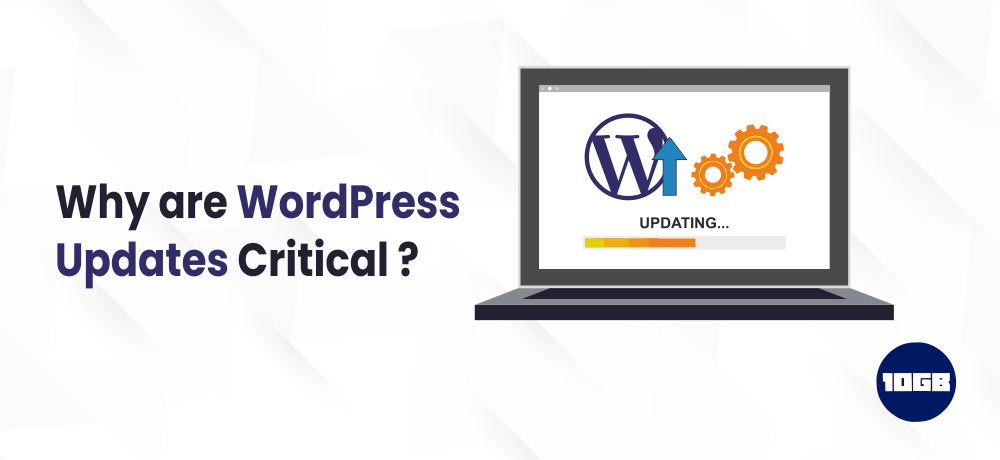While talking about WordPress security, it is a common suggestion from experts that you should install the latest WordPress updates.
As WordPress is the pillar of the business website, you should be aware of whether to regularly update it or not.
In this blog post, we will discuss why are WordPress updates critical and the importance of having the latest WordPress update version.
Upgrades Vs Updates
Upgrades mean upgrading something to the latest version with several major enhancements. It signifies the latest function and often fresh look and feel User Interface.
Upgrades also mean to modify back-end coding and infrastructure.
In short, upgrades consist of several big changes and a remarkable improvement over prior versions.
For Instance, the WordPress block editor was an upgrade to its conventional classic editor.
Whereas on the contrary, updates are common minor bug fixes.
The new release is solely an enhanced version of the software you are utilizing. The update could be released either to modify some of the elements of UI. Generally, small updates are released as a bug fix.
We receive regular updates from WordPress, often with a single-day gap.

Latest WordPress Updates
Below we present to you the last 5 WordPress updates (as of 09-03-2021):
| Date of Release | WordPress Update Version |
| March 9, 2021 | WordPress 5.7 (Esperanza Spalding) |
| February 22, 2021 | WordPress 5.6.2 Maintenance Release |
| February 3, 2021 | WordPress 5.6.1 Maintenance Release |
| December 8, 2020 | WordPress 5.6 (Nina Simone) |
| October 30, 2020 | WordPress 5.5.3 Maintenance Release |
As we can observe, there are three minor version releases and two major upgrades. You can see all the releases here and see how frequent they are.
Why Update WordPress to the Latest Version?
Some of you might have doubt, why update WordPress to the latest version?
So, below we are giving few reasons why to update WordPress to the latest version.
Security
With over 23% of the top 10 million websites being powered by WordPress, it is the most famous and widely utilized CMS.
WordPress’s user base is so enormous and diversified that there are all kinds of people; white-hat, black hat, and grey hat.
However, the point is, with such an enormous user base, WordPress becomes vulnerable to malicious code distributors, data thieves, hackers, and wannabe hackers. Brute force attack is quite familiar for WordPress users.
WordPress is open-source software, is available for everyone. That doesn’t make it insecure, however; one can analyze it to discover the doors or exploitable codes.
The WordPress team works proactively to identify these issues. You can find several communities where people explore the exploitable bugs and report them to the team.
Whenever the WordPress team identifies a bug or issue to be vulnerable, they soon fix it and release a new version.
If you don’t install the latest WordPress updates, then chances are high that your website stays at the version with known vulnerabilities. Hackers can take this as an opportunity to attack your website.
WordPress security is all about masking the vulnerabilities and patching them before these vulnerabilities go out in the wild.
Not updating your WordPress and staying at the version that has security vulnerabilities is nothing but giving an invitation to the hackers to attack the website.
New Functions
With every WordPress upgrade there comes few security patches and few exciting features.
For instance, inline image editing, block editor, attractive UX, code editing inside the WP admin dashboard and several other amazing features. All these feature se are result of several upgrades and updates.
Staying outdated means missing out several new features.
For instance, Lazy Loading;
Earlier, WordPress users were required to install a plugin to lazy load the images. However, with WordPress 5.4, the lazy loading feature is inbuilt and enabled by default for all the Images. But, you can disable it anytime at your convenience.
The best part is that start with WordPress 5.4, you no longer need an additional plugin to lazy load images.
Block editor is another remarkable feature that brought improvement in content editing over the classical editor.
Speed
Speed plays an important role in the user experience. WordPress developers constantly look for ways to accelerate WordPress. For each and every release they modify or replace code with the version that runs quicker.
For instance, update the PHP of WordPress.
PHP 8 is the newest and the quickest PHP version. WordPress is an open-source CMS software built on PHP. So, whenever the PHP version is upgraded, WordPress updates are released by developers to make it compatible with the latest PHP version. Same case with other languages such as MYSQL and web servers.
Suggested For Further Reading
WordPress Ecosystem
WordPress’s vast ecosystem and community makes it stand out against other Content Management System.
The WordPress ecosystem is so huge that you can find a myriad of blogs, forums, threads, developers, plugin developers, theme developers, consultants, custom WordPress designers, and coders that collectively work in order to support the WordPress users.
By installing the latest WordPress updates, you are not only improving the website security but also opening up to more possibilities.
Additionally, it becomes a little difficult to receive help from the community as they will believe you are on the latest version of WordPress and will give you advice accordingly.
Even the themes and plugins also receive updates to become compatible with the latest WordPress. Hence, in case you use the updated plugin with the outdated WordPress version, it is likely that the plugin may not work properly or crash the website.
The entire ecosystem develops with WordPress updates. So, you must keep your WordPress updated as it helps in keeping you connected with the environment.
Ideal Time To Update WordPress
Though it is important to update WordPress, however; that does not signify that you should do the updates the very next second after its release.
Instantly updating to the latest WordPress version is risky if it is a significant update. The themes and plugin may not be compatible with WordPress and as a result, could break the website.
We suggest you that at least wait for a week before installing the latest WordPress update.
People across the WordPress community test the latest update with dummy websites and share the test results. And if something goes wrong because of the update, WordPress news websites publish the cause and the solution.
So, we suggest you wait for a week before upgrading to a major version and check whether the latest version is stable or not on the internet.
How to Update WordPress?
WordPress has made it simple to update it. WordPress offers an inbuilt notification system that notifies or alerts you whenever there is the latest version of WordPress available to install.
You can look for the setting on your dashboard.
For small updates, automatic updates are enabled by default in WordPress.
But for major updates, you can perform updates via FTP or any control panel for the server offered by your host.
Additionally, if you don’t have time to focus on the technical aspects of your business, you can rely on us! Our Managed WordPress Hosting plans will take care of WordPress updates for you.