In this blog post, we will be looking at what are WordPress security keys, why, and how to use one of those on my website?
Table of Contents
What are WordPress Security Keys?
WordPress security keys are a collection of random variables that enhance the encryption of the information stored in the cookies of users. There are four security keys in total: AUTH_KEY, SECURE_AUTH_KEY, LOGGED_IN_KEY, and NONCE_KEY.
Now, as we have seen what are WordPress security keys, let’s see the use of WordPress security keys.
Why Use WordPress Security Keys?
The security keys make it more complicated to crack your password. A non-encrypted password such as dictionary words or words like “WordPress”, “admin” can easily be broken. However, on the other hand, unpredictable, encrypted passwords like combinations of alphanumeric characters like “7ae4wf5case5a” will take years to crack. You must use WordPress security keys to enhance the security of WordPress website or WordPress powered blogs.
Also Read: 4 Ways to Protect Your WordPress Site from Security Vulnerabilities
How to Use WordPress Security Keys On My Website?
For self-hosted WordPress blogs or WordPress.org, you need to manually add security keys. And if you are aware of how to use an FTP then it will be quite an easy and uncomplicated process.
Initially, you need to get your own unique secret key. WordPress has a random key generator that can give you these secret keys. We suggest you use those secret keys rather than inventing your own.
The next step is to edit and modify your wp-config.php (file). You can look for the wp-config.php (file) in your WordPress root folder. The root folder is the folder where all your wp-content and other folders are stored.
On line 45 of your wp-config.php file, you should observe something like this:
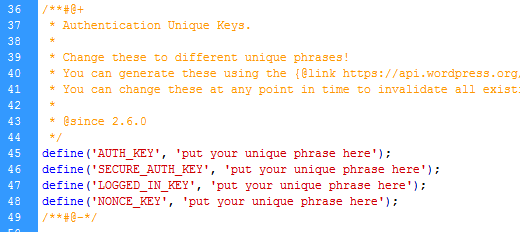
Just take the security key that we obtained in the first step and paste them correspondingly to the following lines.
Make sure that you don’t forget to save your wp-config.php file after you have made changes in the file. You will have to login back in again if you were already logged in to WordPress.
Conclusion
We hope that this blog post on what are WordPress security keys, why, and how to use one of those on my website? helped you understand what are WordPress security keys and the importance of WordPress security keys.
Additionally, you can read this blog post on “Download and Install WordPress in 5 Easy Steps” if you want to start your WordPress website or blog.
