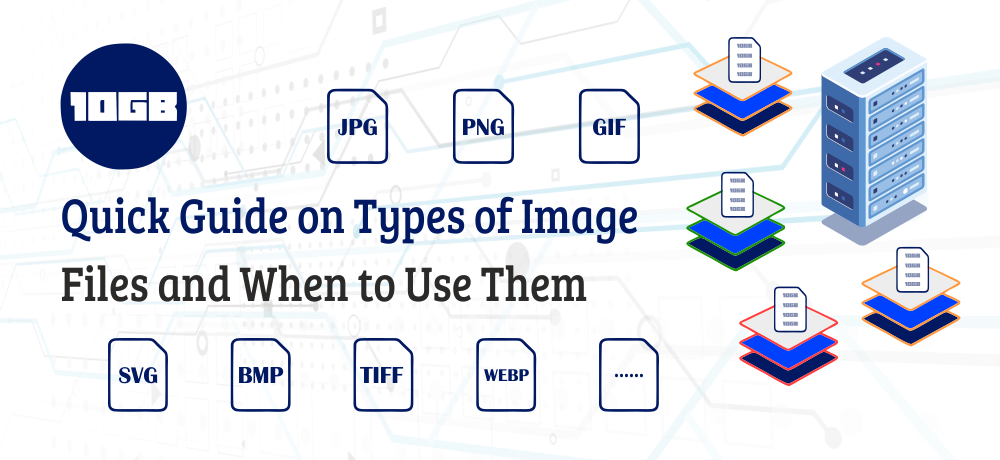There are a lot of types of image files that are available. Have you ever thought why there are so many types of image files available?
What I mean to say is why not just JPEG or PNG? What is different in them?
In this post, we will see various popular image file extensions and understand what makes it different.
But before digging deep you need to acknowledge few terms:
Vector images: Mathematical equations help in designing the vector graphics. The equations are translated into numerous curves, lines, shapes, and figures. Vector images are responsive and do not get blurred if you zoom them. Hence, logos and elements are in a vector image format. For instance: SVG and AI
Lossless compression: Lossless compression implies that there was no loss of data throughout the image compression process. You can minimize the file size without losing image data. Examples of Lossless file types are Png and GIF.
Raster Images: Raster images are pixelated image file types. Raster images made of several pixels are not responsive. On enlarging the raster image’s size they get blurry. Some examples of raster images are Gif, Jpeg, Png
Lossy Compression: In Lossy compression, you lose some image data (pixels) from image permanently. Original pic cannot be reverted back. E.g., Jpegs, Pngs
Image Meta-data: The data about the image is generally masked inside the image. We usually name it meta-data. Information like time, camera, author, location can be seen with several tools.
Few Types of Image Files that You Should Know
JPEG- Joint Photographic Experts Group (.jpg)
JPEGs are the most widely utilized image file type on the internet. This image format retains the lossy and compressed image data and minimizes the file size remarkably. However, JPEG sustains the quality and clarity of the image.
This reduction of size without losing image’s quality is why JPEG is a favorable image format to utilize on the Internet. It is simple and fast to share JPEG through the web. You can store lots of JPEG in a low storage device, as JPEG doesn’t have a bigger file size.
When to use: For the website and when an image doesn’t have text.
PNG – Portable Network Graphics (.png)
PNG is yet another famous image file type from the list of types of image files format on the internet. PNG are lossless formats of images. Lossless signifies that you can edit an image without losing its quality.
PNG’s principal property is to have the image on the transparent background, and that’s the reason why we usually see PNG format is used for logos, symbols, lines, etc.… The PNG images are sharper as compared to JPEGs and a more desirable choice for the text-oriented images.
When to use: If the image has text, lines, and shapes, then utilize PNG for the sharper picture.
GIF – Graphics Interchange Format (.gif)
GIFs are yet another type of image files that are lossless, but it can’t be compressed as much as a Jpeg. GIFs are famous for animated images.
Additionally, GIFs have restrictions or limitations for the colors. From a set of 16 Million colors, Gif can just render 256 colors. If it contains more than 256 then it won’t be lossless. But under 256 colors, GIF stays lossless.
When to use: Short animation that doesn’t have several colors in it.
WebP (.webp)
Designed specifically for the internet, WebP is a modern image format that provides lossy and lossless image compression. Build and developed by Google, WebP concentrates on creating the image light to load as swiftly as possible.
This file format is about 25% smaller in size as compared to PNG and JPEG. On WordPress, if you want to convert the images into WebP, you need to download a plugin.
Also read: How to Install a WordPress Plugin – Quick Guide For Beginners
When to use: WebP is best for using on websites or blogs.
TIFF – Tagged Image File (.tiff)
TIFF formats are huge types of image files. TIFF formats have so much information filled in them that they are generally of heavy sizes. They are uncompressed and can be utilized as a lossy or lossless image.
One should never use TIFF for the web if he/ she wants his website to load under 3 seconds. The reason why I am not suggesting to use is that TIFF images contain huge data and are heavy in size.
When to use: When you want to print something big in size or preserve image data.
PSD – Photoshop Document (.psd)
PSD is developed by Adobe’s popular editing software “Photoshop”. The image format it creates is image editing friendly and supports several layers of image and options.
PSD file can hold up to 30,000 pixels in both height and width and the image file size can be extended to 2 GB.
PSD formats are mostly used by professional image creators and Graphic designers.
When to use: For printing of high-quality files and editable graphics.
AI – Adobe Illustrator Document (.ai)
AI is yet another image format from Adobe. AI files are vector graphics that have the property to retain image details and don’t get pixelated even at maximum zoom.
AI format is widely used among graphic designers because AI sorts of image files can be utilized for several aspects.
When to use: When designers want to make something from scratch they use AI as it is simple to share their piece of art among other designers.
Conclusion
For making a page interactive, images are necessary and so is the loading speed of a website. You need to search for the optimal balance among the size and quality of the image.
Additionally, you can read this blog post on “Tips to Improve Landing Page Performance of WordPress Site“.
Moreover, you can check out 10GB Hosting‘s Managed VPS Hosting plans that offer lightning-fast speed. So you will no longer have a slow loading website and lose your potential clients.