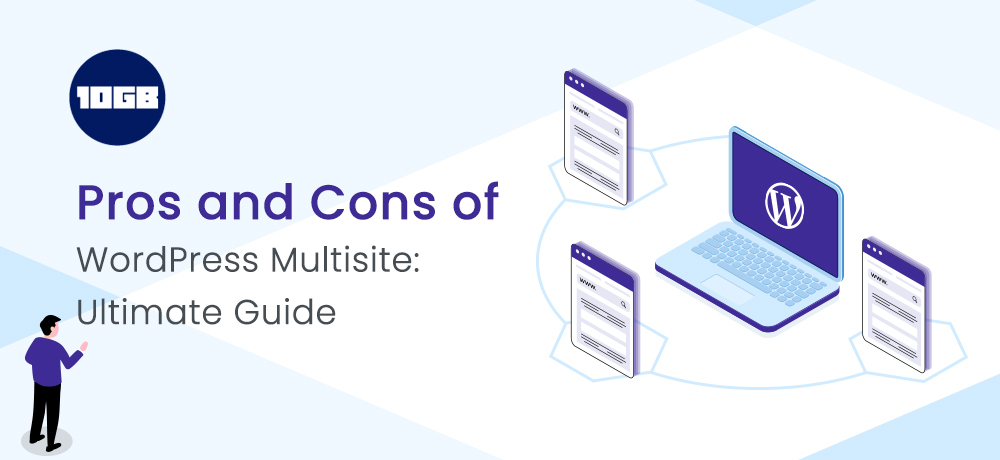Are you planning to setup WordPress Multisite? Then you must know the Pros and Cons of WordPress Multisite.
Even though managing several blogs from one dashboard is tempting, however, diving into it without proper knowledge will give an invitation to challenges.
If you don’t have WordPress installed, then you can read our blog post on Download and Install WordPress in 5 Easy Steps.
In this post, we will be discussing the pros and cons of WordPress Multisite.
Table of Contents
What is WordPress Multisite?
WordPress Multisite allows users to run several WordPress websites from just one WordPress installation. You can build a network of the WordPress site on one instance of WordPress.
Each and every site on the network shares the one WordPress core, installed plugins and themes. But, each site can have functions to independently choose plugins and various themes, although the files would be located on the same database.
Therefore, if you do any alterations or changes to the setting and configuration of the plugin, it additionally will affect other sites.
Every website on the WordPress multisite network will have its own unique domain and URL. They will have separate and distinctive identities for search engines and visitors. While sharing the same database, websites will receive their subset of database tables.
A completely new user level will open up, that is, Superadmin, that will have access to all the network sites. Superadmin will be capable to handle and manage the sites from the centralized dashboard.
Some of the examples for a WordPress Multisite are:
- WordPress.com (millions of blogs on the subdomain)
- Harvard Blogs (teacher-student generated blogs)
- The New York Times (blogs on a diverse topic)
- BBC America (Different site for Different show)
- Courvoisier (various regional sites operating on the core installation)
- OpenView Venture Partners (operating several sites with subdomain)
Let’s now observe the pros and cons of WordPress Multisite. So you will have full information about WordPress Multisite and take the necessary steps.
Pros and Cons of WordPress Multisite
Pros of WordPress Multisite:
Centralized Dashboard
One of the benefits of using WordPress Multisite is you can manage all your sites from one single dashboard.
With a centralized dashboard, you can maintain and open each site on the network. Hence you don’t need to remember passwords for all. Additionally, site administrators can easily manage themes and plugins. Doing any modifications to the core installation will be made to other sites within the network.
Hence it will be easy for the team (SEO, marketers, and writers) to manage all the sites from one platform.
Additionally, you can also read this post on Does Server Location Impact Website SEO? What You Need to Know
Save Server Space
In WordPress multisite, all the subsites share the theme and plugins. So you don’t need to install and activate plugins for each site.
The site admin can install and configure the plugin at once. It saves storage as there is no requirement to download the plugins 6 times for 6 websites. A single installation will do for all such sites.
Ultimately, you will save space and money on hosting.
Also read: How to Install a WordPress Plugin – Quick Guide For Beginners
Save Time
With WordPress multisite, one just needs to update the core theme, plugins, and WordPress, and the modifications will be affected to all the subsites on the network.
Updating themes and plugins are time-consuming tasks, still it is crucial for security purposes.
WordPress multisite quickens the task of updating the plugins and themes of several websites.
Brand Identity
In case, you are operating a branded blog network, it would be crucial for you that each and every site complement the brand identity.
Even though this can be done without WordPress multisite, it helps in creating a brand image more steady.
The marketers will have full control over all the brand sites then they can do alterations to design, architecture, and structure and establish a more aligned blog network.
Fast Backups
Rather than creating backups of multiple databases, there will be just one database along with several subdirectories and subdatabase.
Additionally, the data will also be fewer as all the sites are operating on a single WordPress and a single copy of themes and plugins.
Usually, the backup of a single database is quicker than the backup of several separate databases.
Cons of WordPress Multisite:
Centralized Platform
With a centralized platform, only the super admin will have authority over the network to install and uninstall plugins. So a user that has access to subsites cannot install or uninstall any plugins or theme.
Security Issues
If one site gets vulnerable to a hacking attack, the possibilities are high that other sites on the network will also be at risk. A malfunctioned plugin can affect the entire network.
Unequal Resource Sharing
Like security issues, unequal resource sharing is another such issue. One high traffic website will affect other websites. However, this issue is not serious and can be resolved by opting a better WordPress hosting.
Shared Users
WordPress Multisite’s biggest security concern is that each and every user of the network will have access to all the sites.
There are several ways through which this problem can be resolved. WordPress user’s roles can be changed, and site admins can add or remove permission for an account.
As we have discussed the pros and cons of WordPress Multisite, let move on to see what is WordPress Multisite Hosting.
WordPress Multisite Hosting
Web Hosting plays a vital role in the setup of WordPress Multisite Hosting.
Not every web hosting companies offer support for the multisite for WordPress. WordPress multisite is optimal for a wide network of blogs, Dedicated hosting, Cloud Hosting, or Managed WordPress hosting.
Conclusion
If you are planning to use WordPress multisite, ensure that you do create a backup of each blog prior to taking any steps.
Ask your hosting provider if they support it else you can contact us for a lightning-fast hosting experience.