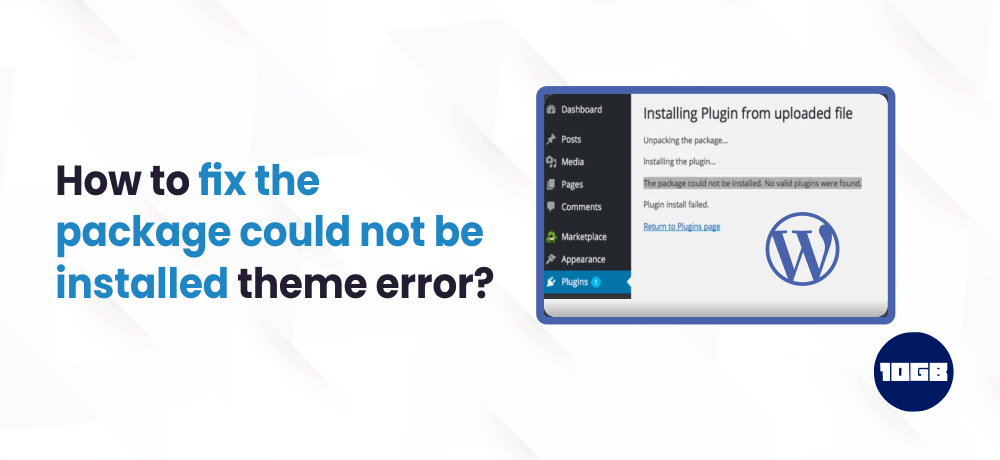In this blog post, we discuss how to fix “the package could not be installed. The theme is missing the style.css stylesheet”. Additionally, we will also be exploring the reason for this error and how to fix it. So let’s get started!
Table of Contents
Where Does the “The package could not be installed” Error Appear?
This kind of theme upload error appears in the WordPress dashboard under Appearance > Themes>Add New> Upload Theme.
It usually occurs just after you click the Choose File button, picks a file for uploading, and then lastly click on the Install Now button. In a nutshell, you will see this error only in Add Themes module.
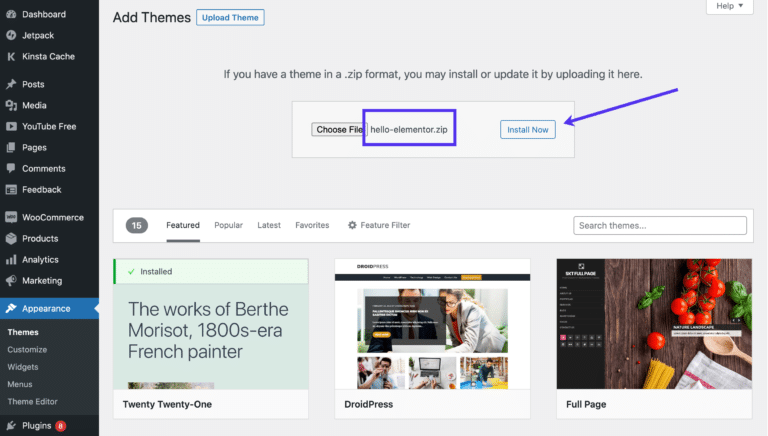
During the theme installation, you will see the error message ” The package could not be installed. The theme is missing the style.css stylesheet”, just before another message that tells you “Theme installation failed.”
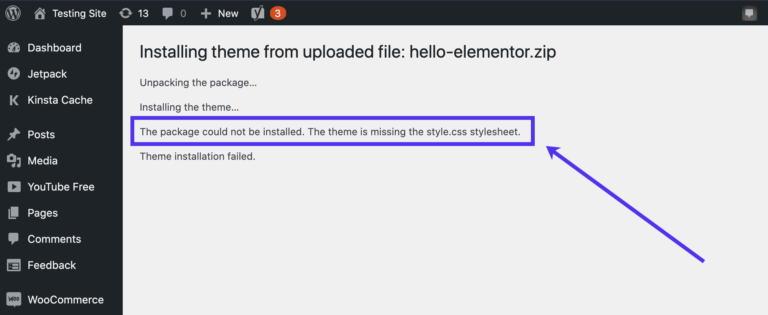
What’s Going on When You See “The package could not be installed” Error?
The “the package could not be installed” occurs when you try to install a WordPress theme by uploading it to your dashboard. The theme contains coding, stylesheets, and responsibilities to manage and present your dashboard frontend interface and several other WordPress elements.
This error, particularly explains that either the style.css stylesheet is not within the collection of WordPress files, or WordPress has problems looking for the stylesheet as you haven’t correctly uploaded the file.
The error happens when it can’t detect the style.css file. Moreover, it can also occur due to one of the following reasons:
- The style.css file is absent in your theme’s root directory as the theme developer made an error.
- The style.css file is no longer there in your directory as you may have accidentally deleted the file at some point.
- The style.css file is present in the root directory, however, you may have uploaded the directory to WordPress incorrectly. It sometimes occurs when you don’t extract the zip file before uploading.
- You are trying to upload a file that isn’t associated with WordPress (it isn’t even a theme file).
Having said that, let’s see what happens once seeing “The package could not be installed” error?
What Happens Once You See “The package could not be installed” Error?
The theme folder that doesn’t contain a style.css stylesheet is useless, at least while uploading it to WordPress and making for a completely working theme.
It’s not practically possible to upload a root directory because WordPress doesn’t leave any stone unturned to block all efforts to upload the file without the style.css stylesheet.
The reason for this is the missing stylesheet that could break or harm the entire WordPress infrastructure.
In addition to this, you will receive an error message that states: “The package could not be installed. The theme is missing the style.css stylesheet.”
Here, the good news is that your last activated theme for your WordPress site will remain intact. No damage or harm is done to your site, and you won’t be able to upload a new theme.
However, the main aim was to replace the current theme with a new theme. So, to help you with that we have given some solutions to swap out the old theme with a new one.
Suggested For Further Reading:
- How To Perform WordPress Database Backup Manually?
- How to Fix WordPress Updating Failed or Publishing Failed Error?
How Do I Fix “The theme is missing the style.css stylesheet” Error?
There are two main reasons why you see the missing stylesheet error, let’s see how to fix those errors.
How to Resolve a Situation Where Your Theme Is Missing the Style.css File
The situation where your theme is missing the style.css file can happen due to two reasons: you failed to include the CSS file in the root directory or you accidentally deleted the style.css file.
For the first case, we suggest that you do following necessary steps:
Contact the theme developer and tell them about the issue: If you have downloaded the theme from a reputed website, you will get a quick response with a new theme file.
Search for a new theme: If you have downloaded the theme from a sketchy source, best action is to look for a new theme.
How to Resolve a Situation Where WordPress Doesn’t Recognize the style.css Sheet
In some cases, WordPress can’t understand a style.css sheet within a theme directory while you try to upload the theme file in the dashboard.
Reasons for this may include:
- You aren’t uploading the theme appropriately.
- You need to extract the original file from the developer to unveil the theme file.
- The theme file is not for WordPress.
- The file is not a theme file but something else.
- The style.css is not where it should be in the root directory.
Now, let’s see how to fix the “the package could not be installed ” error?
Upload the theme properly
One reason why you see “The package could not be installed. The theme is missing the style.css stylesheet” error can be due to the way how you upload the theme file.
See If the Theme File Need to be Extracted
Sometimes upload errors happens due to a zipped download file. It’s quite confusing as people assume that WordPress only accepts zipped file.
However, sometimes, the theme developers offer you a zipped file within a zipped file. In such a case, you must extract the original package to find the valid upload file that just contains the elements of a theme.
For example, you may find that the developer packs in documentation into the original download. Hence, WordPress will look at the content and get confused about where the actual theme file is.
This issue mostly occurs while you buy a theme from a third-party developer as WordPress.org theme library limits oddly packed theme files.
So, let’s assume that you upload a zipped file from a third-party developer, just to observe that you got the error message: “The package could not be installed. The theme is missing the style.css stylesheet.”
In most cases, you just need to extract the original file offered by the theme developer to extract yet another ZIP file inside of it. The internal zip is the main theme file.
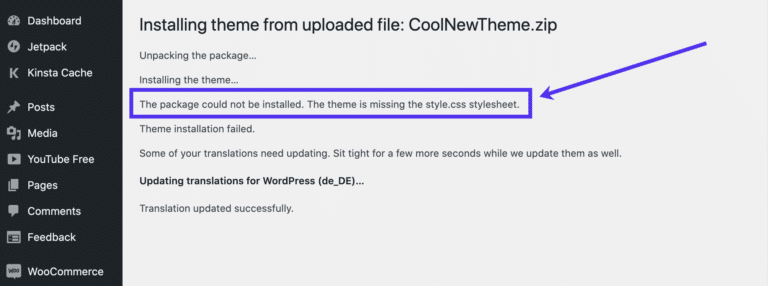
To fix this issue, go to the folder where you downloaded the theme.
Most probably, it is a Zip file, that can be uploaded to WordPress as a theme. However, this zip file may contain an additional file that clutters the folder and makes it complicated for WordPress to identify the theme files.
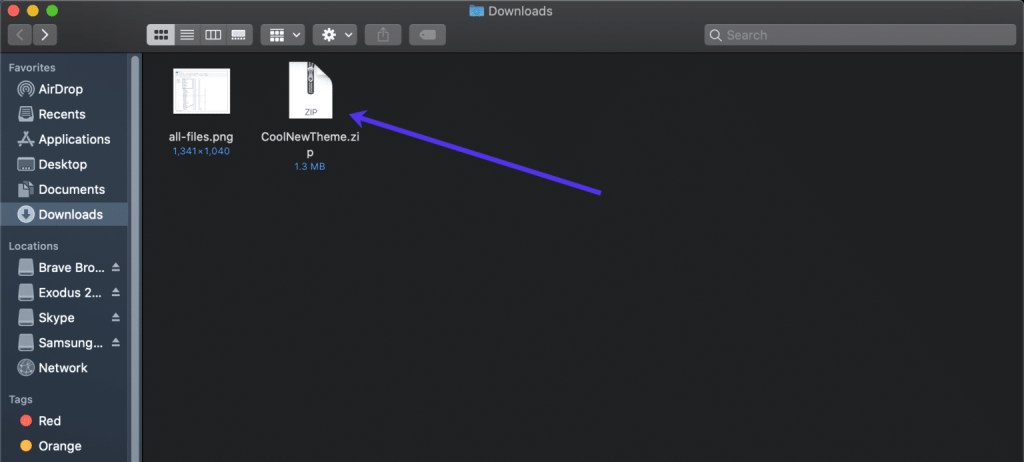
Next, extract the zip file to unzip the files in it. You can do so by right clicking the file and choose your preferred archiving tool.
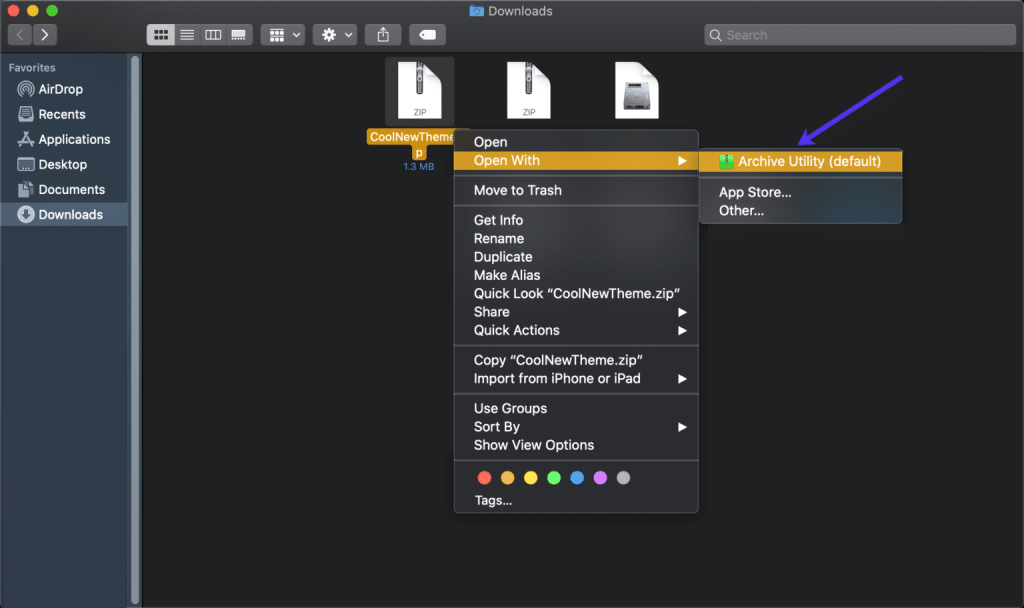
Now, open the extracted folder to display the contents in the folder. As you can see in the below image, the theme developers have included the readme.txt file and another content folders in the root of the downloaded theme. The folder may contain another zipped file as well, which may be the actual theme file that you need to upload into WordPress.
Navigate to the Appearance > Themes > Add New > Upload Theme to pick the file from your system. Then, ensure that you choose the zipped theme file without any additional content. (for example ReadMe document in this case).
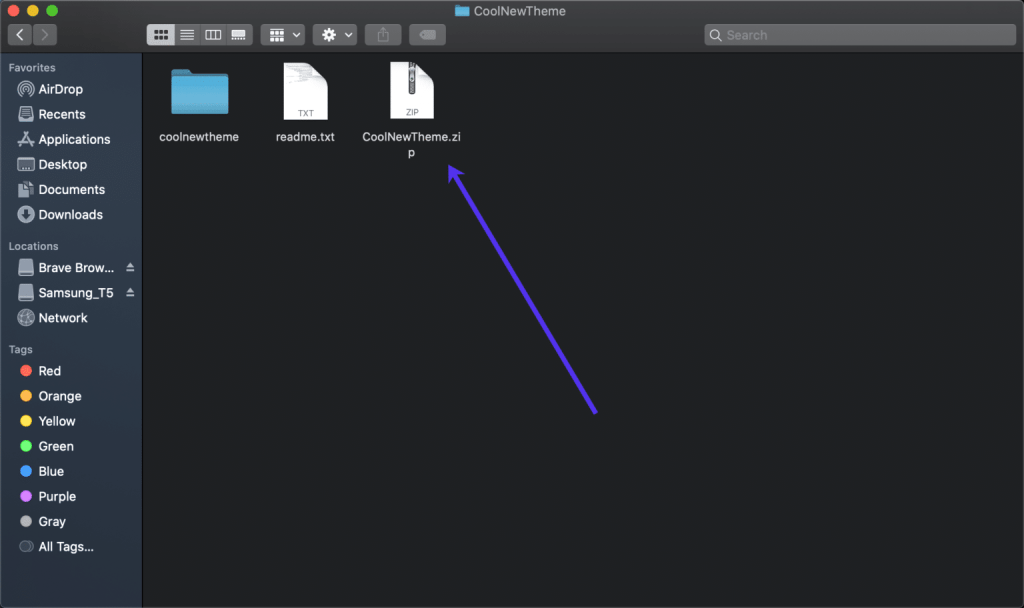
If you find that strangely packed theme isn’t the issue for this error, you can move ahead and consider looking at other troubleshooting tips below.
Troubleshooting ‘the package could not be installed error’
Determine if the Theme File Is for WordPress
You can find several website themes online. Often, you may enjoy a theme design and then purchase it just to find that the theme isn’t actually for WordPress. For example, the ThemeForest marketplace sells websites templates for several content management systems and website builders including Drupal, Joomla, Webflow and Shopify.
Each platform has its own root file structure for themes, hence WordPress will reject any trials to upload the theme meant for another system such as Bigcommerce or Magento.
You may observe “the package could not be installed. The theme is missing the style.css stylesheet”. After all, a theme directory for Drupal or Shopify may have its style.css sheet located at another place. Tough, you may also see another error.
To fix this issue, all you have to do is just get rid of incompatible theme files and pick a fresh one.
Or you could stay to all-WordPress libraries such as the WordPress.org Theme Directory.
All the WordPress themes have the style.css sheet placed inside the root folder. Additionally, you may also see directories like the assets and potential folders for templates. Search for the files like index.php, footer.php, and sidebar.php. You may also find these files in themes of the other platforms, however, they are often given different names or placed in other locations.
Now, let’s take a look at another fix for the “the package could not be installed error“.
Ensure the Style.css file is in the Correct Place
The style.css file may not be present in the correct place.
No matter what the reason is for this error, it occurs when WordPress is looking for the style.css and is unable to find it.
To solve this issue, search for the theme’s root folder and search for the style.css file.
As you can see in the below image, the style.css stylesheet is missing from the root folder of the Twenty Twenty theme. It’s possible that you accidentally dragged it into one of the other folders while arranging. Hence, you should take a moment and check the folders to see if the folders are in their place.
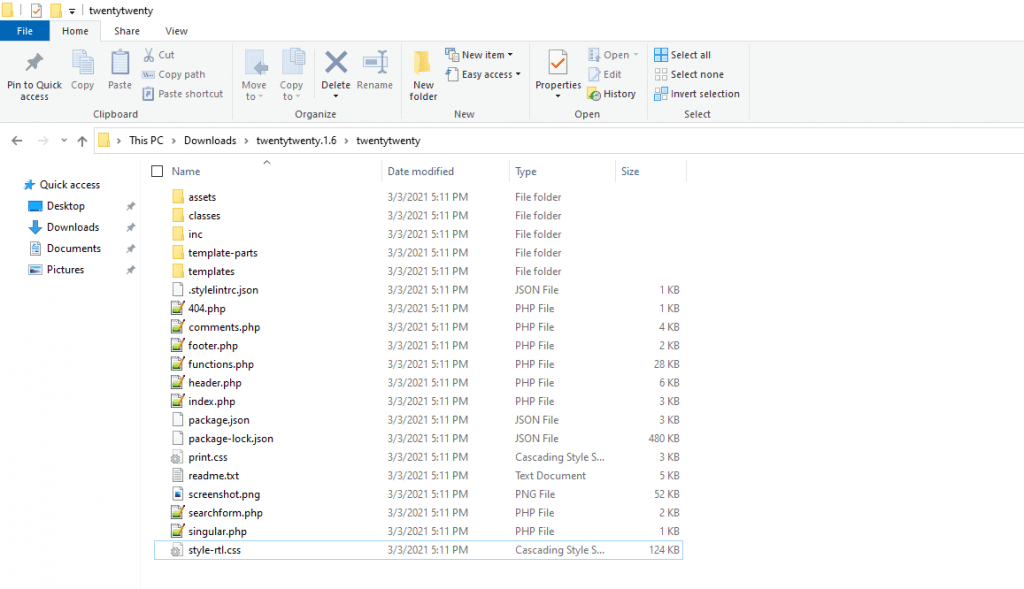
It turns out that the files were moved to the Templates folder. WordPress may have issues identifying the style.css sheet. If it isn’t present in the root folder, move the files back to the root folder. These files should be present in the root folder.
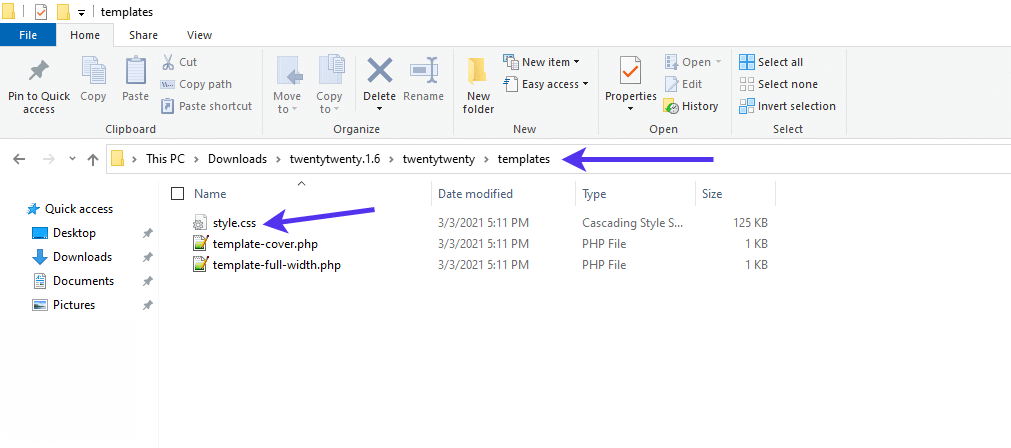
Conclusion
The “the package could not be installed. The theme is missing the style.css stylesheet” error occurs due to the faulty them file and just appears while you try to upload the file within the Add Themes section of WordPress.
Top reasons for getting this message include:
- The style.css file is not present as the developer failed to include it in the directory.
- The style.css file is missing as you have accidentally deleted the CSS file or moved the file somewhere else.
- You are not uploading the theme file correctly.
- You must extract the zip file to reveal the original theme file inside the original package provided to you by the developer.
- The theme file is not for WordPress but other platforms such as Shopify, or Joomla, or Drupal.
- The file is not a theme file. It’s just something else, for instance, it can be a plugin file or random document, or ZIP file of your system.
We at 10GB Hosting offer various web hosting plans that are crafted for unique needs. You can even check out our Managed VPS Hosting plans and blistering fast website speed performance and 24/7 support from our expert WordPress team.