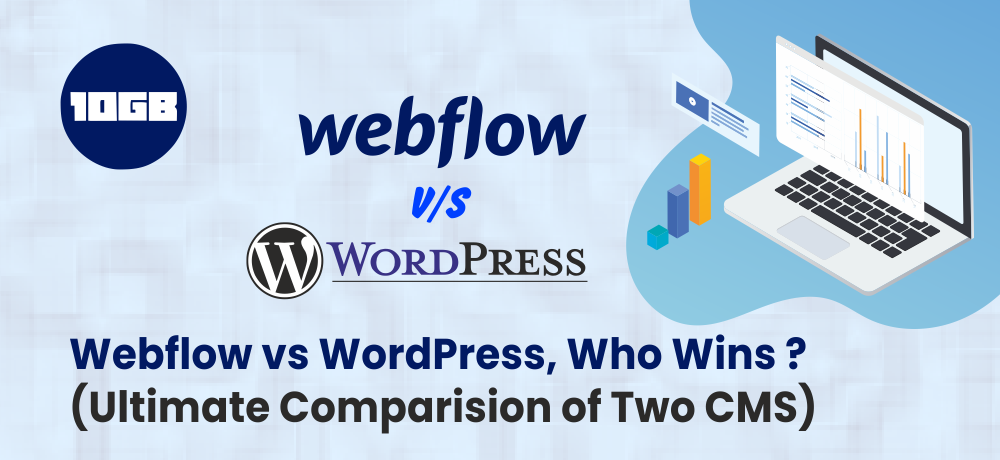Webflow and WordPress, both are popular CMS that enables you to easily build a website. However, they both have their own advantages and disadvantages.
In this article, we will be doing comparison of Webflow and WordPress with their advantages and disadvantages to figure out which one is better.
What to Search For in Website Platform?
Prior to comparing Webflow and WordPress, let’s see things that you should be looking for while picking a website platform or Website builder.
For the comparison of Webflow and WordPress, we will be using the following parameters:
- Overview: Introduction to Webflow and WordPress
- Ease of Use: Difficulty levels for a beginner
- Costs: Costing to begin a website
- Support: Efficiency and readiness of the support team
Additionally, you can also read our guide to Content Management System.
Overview: Webflow and WordPress
Overview of WordPress:
WordPress launched in 2003, is a widely popular CMS among designers, developers, marketers, bloggers, and businesses. More than 38 % of the total websites on the internet are powered by WordPress.
WordPress is free and open-source software, which implies that anyone can download and install WordPress to create a blog, business website, online store, and many more.
To get started with a website, you need a domain name and a web hosting account. There are several Managed WordPress Hosting providers that offer 1-click WordPress installation and simple server setup.
Overview of Webflow:
Since the launch of Webflow in 2013, it has constantly progressed. The WordPress alternative offers a visually appealing platform for both designers and common users.
It is a hosted software, which simply means that you use the software as a service (SaaS). They generate revenue by providing paid features, upgrades, and selling hosting services.
You can create a Webflow account and link or connect it to your domain name. Additionally, you can download your website and host it on any other hosting platform.
Now, as we have seen the overview of both Webflow and WordPress, let’s discuss how Webflow and WordPress perform in the below aspects.
Ease of Use
The maximum of the users that start a website doesn’t have much technical knowledge. They just require an easy to use the platform to create their own website.
WordPress – Ease of Use
WordPress is quite easy to use. But, it does come with a slight learning curve. Beginners will require to get accustomed to the WordPress glossary and terms like themes, plugins, the difference between pages and posts, tags and categories, and much more.
With an intuitive visual editor called the block editor, adding content to your website becomes easy.
You can create your pages and customize the content using blocks. This lets you create beautiful layouts without writing a single line of code.
With WordPress, you have thousands of free templates and around 57,000 plugins that will help you do almost everything.
You can also read, WordPress Plugin Installation Guide
Webflow – Ease of Use
Webflow provides a clean and attractive dashboard for managing your website. With a live preview, you can design layouts and create content.
Webflow brings in several templates that you can use for the project and can edit those templates using a visual editor.
Webflow is built for developers and designers. However, for a content writer, you may miss common features such as post categories, types, and tags, comments and discussions, etc.
Note:- Here, the clear Winner in terms of Ease of Use is WordPress
Costs: Webflow Vs WordPress
This is a crucial factor in choosing a platform as people want to keep their costs as low as possible when they start an online business and have an intention to invest more as your business grows.
You can also read the article on “Profitable Reseller Hosting Business Guide“
Let’s compare the costs of creating a website with Webflow and WordPress.
WordPress – Costs
WordPress is free, but you will need to pay for hosting and domain name. Also, you will need to pay for its premium plugins or third party services.
WordPress also has the advantage of a huge ecosystem. There are over 57,000 free plugins available in the WordPress.org plugin directory solely and thousands of free themes to pick from.
Webflow – Costs
Webflow provides a restricted free version that enables you to create your website and host it utilizing a subdomain with Webflow branding.
They have two kinds of paid plans the Site Plans and Account Plans.
Site Plans are priced per site, enabling you to utilize your own domain name (domain price not involved), and are priced depending on the kind of the site you want to create.
They are split into Basic, CMS, Business, and Enterprise levels. Every level rises your account limits and adds new features.
Site plans begin from $16 per month, eCommerce plans begin from $29 per month. You will be billed annually, and if you opt to pay on monthly basis then that would cost you extra.
Here the biggest difference between Webflow and WordPress is its costing. In terms of costing WordPress is cheaper than Webflow.
Support – Webflow vs WordPress
Let’s take a brief insight on support options available for Webflow and WordPress.
WordPress – Support
WordPress is a community-driven open-source software with an abundance of free community support available. Generally, you can obtain the answers to all your WordPress related queries by just googling.
Moreover, if you require additional help, you can get and easily hire a developer to fix things for you. Because of the popularity of WordPress, you will get thousands of developers that make it easy and affordable to get support.
Webflow- Support
Webflow hosts a huge library of articles and tutorials named Webflow University. Several video tutorials, how-to guides, and step by step articles covering a wide range of topics are available.
Webflow further offers email-based support to clients which is available Monday to Friday from 6:00 am to 6:00 pm PT. Additionally, there is a Webflow support forum where you can post your queries and receive help from Webflow users, experts, and staff.
Again the Winner is WordPress.
Conclusion
In the Webflow Vs WordPress comparison, we can confidently say that WordPress is far better than Webflow.
Additionally, you can read this blog post on “WordPress optimization Tips“.