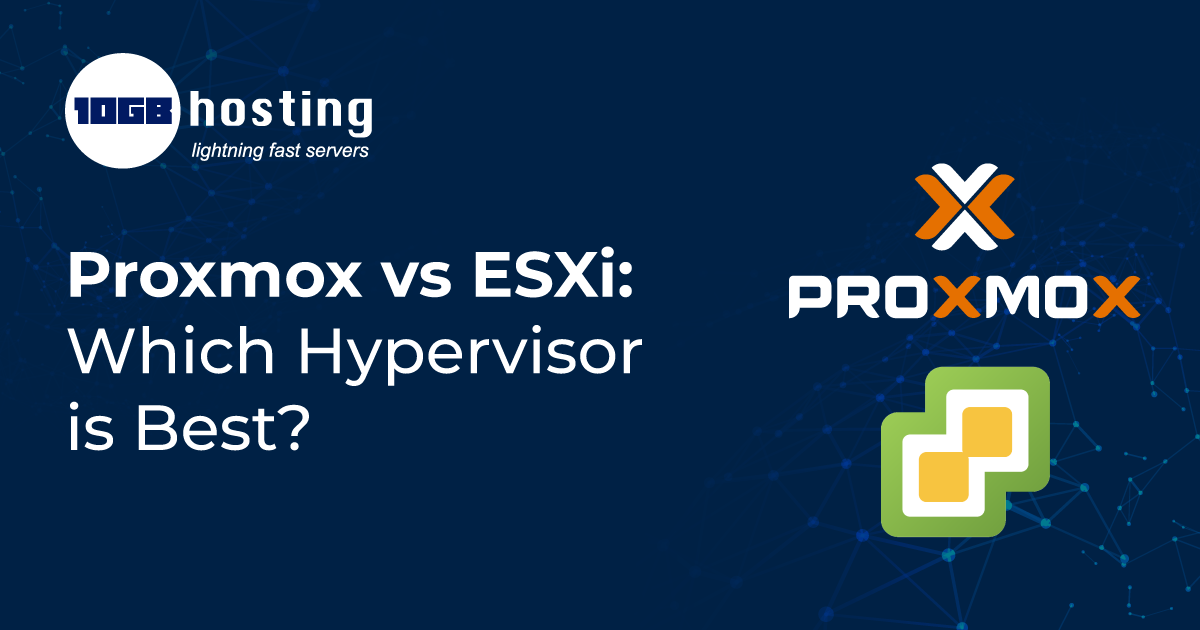As cloud computing is becoming popular, the use of hypervisors for server virtualization is increasing. A hypervisor enables running multiple instances of numerous operating systems while sharing the hardware resources.
This article will compare two popular hypervisors, Proxmox and VMware ESXi, to help you determine which hypervisor is best. So let’s get started!
Table of Contents
Proxmox vs ESXi: Comparision of Hypervisors
Type-1 hypervisors or bare-metal hypervisors such as Proxmox and VMware ESXi run directly on top of a host system. In comparison, Type-2 hypervisors run on the operating system like any other program.
Proxmox Virtual Environment
Proxmox VE is an open-source software based on Debian and Linux. It allows users to use the KVM full virtualization solution for Linux and Windows images or enable containerization for Linux containers (LXC).
Proxmox Virtual Environment offers an intuitive dashboard that allows users to manage virtualized resources across numerous node clusters.
Features of Proxmox VE
- Proxmox VE offers features like firewalls for security, backups, and storage replication for disaster recovery.
- Proxmox Backup Server ensures data redundancy.
- Simple and easy-to-use web dashboard and CLI (command-line interface).
- Real-time and online migration that minimizes downtime.
- Proxmox is available for free with an open-source license and paid with Proxmox enterprise SLA.
Proxmox Virtual Environment Pricing
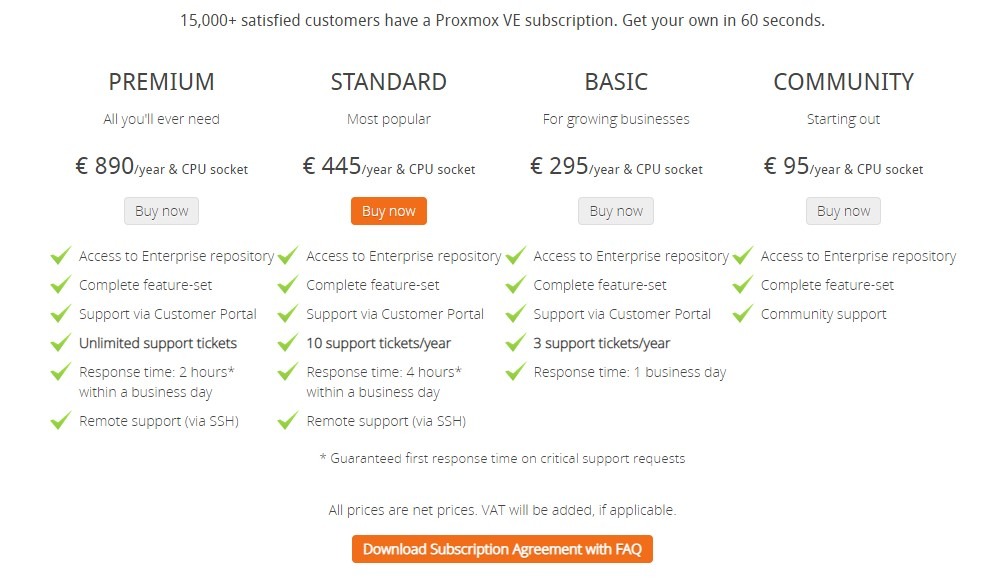
| Premium | Standard | Basic | Community |
| € 890 | € 445 | € 295 | € 95 |
VMWare ESXi
VMware’s bare-metal hypervisor ‘ESXi’ is fundamental to the vSphere virtualization suite. ESXi was earlier known as ESX, abbreviated from Elastic Sky X.
With the help of the vSphere client, users can download the free or paid version of the ESXi hypervisor. To further facilitate ESXi management, users can utilize the vCenter Server. Through the tool, users can manage virtual machines and numerous ESXi hosts.
The ESXi hypervisor tool is free for two months or 60 days. After that period, you can buy a premium license to continue managing from the vCenter Server.
Features of ESXi
- ESXi provides a graphical user interface via HTML5 vSphere CLI or Rest-based APIs.
- Quick Boot functionality allows for minimizing downtime.
- In-built security features.
- VMware’s wide range of products is aligned in a comprehensive ecosystem.
- Security features like firewall, role-based access, logging, and auditing.
ESXi Pricing
| Essentials | Standard | Essentials Plus | Enterprise Plus |
| $578 / year | $1268 / year | $5,596 / year | $4,305 / year |
VMware ESXi essential plan offers base server virtualization and management of ESXi.
Essentials Plus incorporates vMotion, vSphere Data Protection, and High availability.
Enterprise plan offers endpoint, replication, vSphere Trust Authority, and VM encryption.
The VMware ESXi Standard plan offers vSphere Replication, vShield Endpoint, and vMotion.
Proxmox vs ESXi: Features & Performance Overview
| Proxmox | ESXi | |
| Software Type | Open source license | Proprietary license |
| Basis | Debian Linux KVM | VMkernel |
| CPUs (Max) | 768 CPUs | 768 CPUs |
| Physical Memory (Max) | 12TB | 16TB |
| Central Management | Yes | Yes |
| High Availability | Yes | Yes |
| Storage and Backup API | Yes | Yes |
| Clustering | Yes | Yes |
| Load Balancing of VMs | Yes | Yes |
| Live Migrations from VMs | Yes | Yes |
| Free Trial | Yes (Unlimited) | Yes (60-days) |
| Pricing | Low to None | Moderate to High |
Proxmox vs ESXi: Which Hypervisor to Pick?
Proxmox Virtual Environment and VMware ESXi both are efficient in their own ways and serve different purposes. You can choose hypervisors based on the following factors:
- Performance capabilities (backups, clustering, resource optimization like RAM and vCPU capacity)
- Size of your business
- Cost-effectiveness
- Scalability
- Availability
- Ease of use (interface for admins)
Conclusion
We hope this article helped you understand the differences between Proxmox and ESXi. In the meantime, you can check out our Dedicated Server UK plans for optimal website performance.