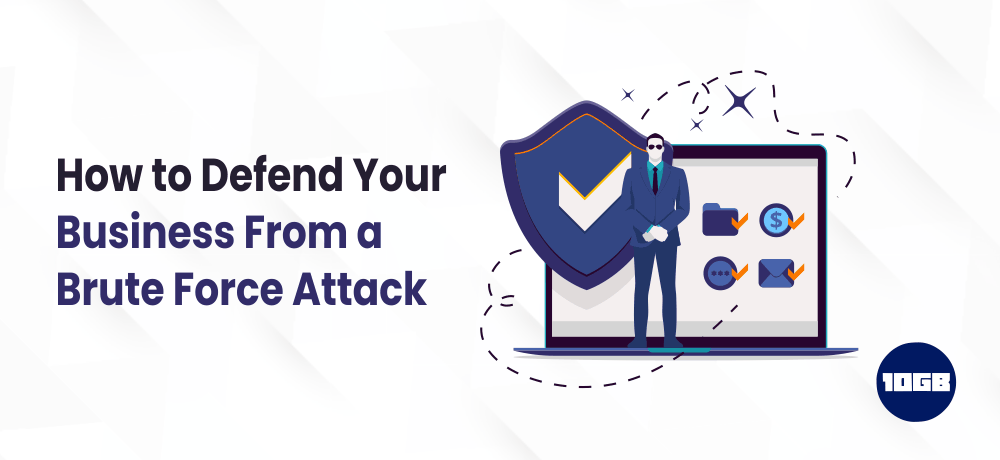In this blog post, we will explain to you how you can protect your business against brute force attacks.
To protect your website against any type of brute force attack, it is crucial that you first understand what type of cyberattack it actually is.
Table of Contents
What is a Brute Force Attack?
A brute force attack is a kind of cyber attack where the cybercriminals try to hack a website or server with a long list of passwords. That list may contain thousands and millions of different passwords. Hackers run scripts that will send a post request to a website or server till they receive a confirmation about successful login.
Why Hackers Use Brute Force Attacks?
Below we have listed five common reasons why hackers use brute force attacks:
- Evil intention to steal your personal information.
- Utilize your credentials with the intention to stuff the credentials
- Utilize your sensitive data for phishing
- Compromise your website(s)
- Ruin reputation of your organization
Few companies and organizations perform brute force attacks on their network to test the security of the network and to check the strength of encryption used on the network. For instance, banking and health care networks regularly check for their network to avoid data theft or monetary theft.
Suggested For Further Reading:
- How To Develop Security Awareness Against Simulated Attacks
- Website Security Trends To Look Out For in 2021
How to Identify a Brute Force Attack?
Brute force attacks can be identified by observing the pattern of several consecutive failed login trials from the same IP or when the server load is increased because of the excessive requests on the website.
To identify the flooding of requests, you will need to proactively monitor your website or buy a managed VPS hosting that will do the monitoring tasks for you. Make sure that the support includes proactive monitoring such that some expert is there to protect your website against vulnerabilities.
4 Different Types of Brute Force Attacks
The only difference among these 4 types of brute force attacks is the strategy taken to crack the password. And, the main aim of all these 4 attacks is to exploit the site for malicious activities.
Dictionary Attack
A dictionary attack is the most common type of brute force attack wherein most commonly used words and dictionary words are replaced with passwords to obtain access to the system or server.
Credential Stuffing
Credential stuffing is a brute force method where the attacker reuses the compromised credentials to break into the websites. To avoid credential stuffing, it is important that you use different passwords for different websites.
Reverse Brute Force
In this type of attack, common series of passwords are used against several possible usernames.
Hybrid Brute Force
A hybrid brute force attack generally merges the most commonly used passwords or credentials with random characters. For instance; password123, 123abcde, etc.
Prevent Brute Force Attack in Five Steps
Till now, no permanent solution has been found that keeps your website 100% secure. But, you can take the following preventive measures to stay as protected as possible:
Utilize Strong Passwords
Making use of strong passwords is the most efficient method to avoid any brute force attack. You can make your password strong by adding an extra character or symbol. With every extra character added, the time taken to break into your account will be increased. Make sure that you use a combination of numbers, letters, special characters, etc for creating your unique password.
Set Up Two-Factor Authentication
If you don’t want to use any strong passwords then there is an alternative method to avoid brute force attacks- set up and enable two-factor authentication (2FA). Every time you log in to your account, you will need to confirm your identity by entering a one-time password (OTP).
Limit Number of Failed Attempts
The next method to safeguard your account is to restrict the number of failed trials for accessing your website or the server.
Restricting Access From Other IPs
By restricting the admin account access on your server from every IP besides your own individual IP, you will prevent any attacks on your server. However, you need to get a static IP from your ISP provider.
Enable CAPTCHA
If you enable CAPTCHA, it will discourage the bot or script from flooding requests in short time span.
Conclusion
While creating a new account always ensure that you create a password which is more than 8 characters long and is alphanumeric.
Additionally, you can opt for an SSL Certificate to add a layer of security and secure your website.